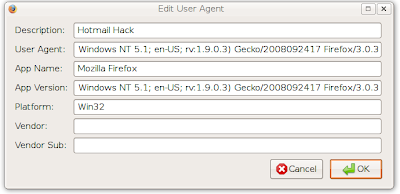530 5.7.0 Must issue a STARTTLS command first. k41sm7289021rvb.4
The problem is that Gmail requires TLS authentication but the standard Ruby net/smtp library doesn't support TLS.
Of course there is a helpful plugin created by Marc Chung to overcome this barrier. You can find it here and manually add it to your project or you can export it to your plugin directory.
$ cd vendor/plugins
$ svn export http://code.openrain.com/rails/action_mailer_tls/
Either way make sure you require 'smtp_tls'
Now all you need is to update your smtp_settings if you haven't done so already.
ActionMailer::Base.smtp_settings = {
:address => "smtp.gmail.com",
:port => 587,
:domain => "domain.com",
:user_name => "user@domain.com",
:password => "password",
:authentication => :plain
}
You can now enjoy the benefits of a free email server.